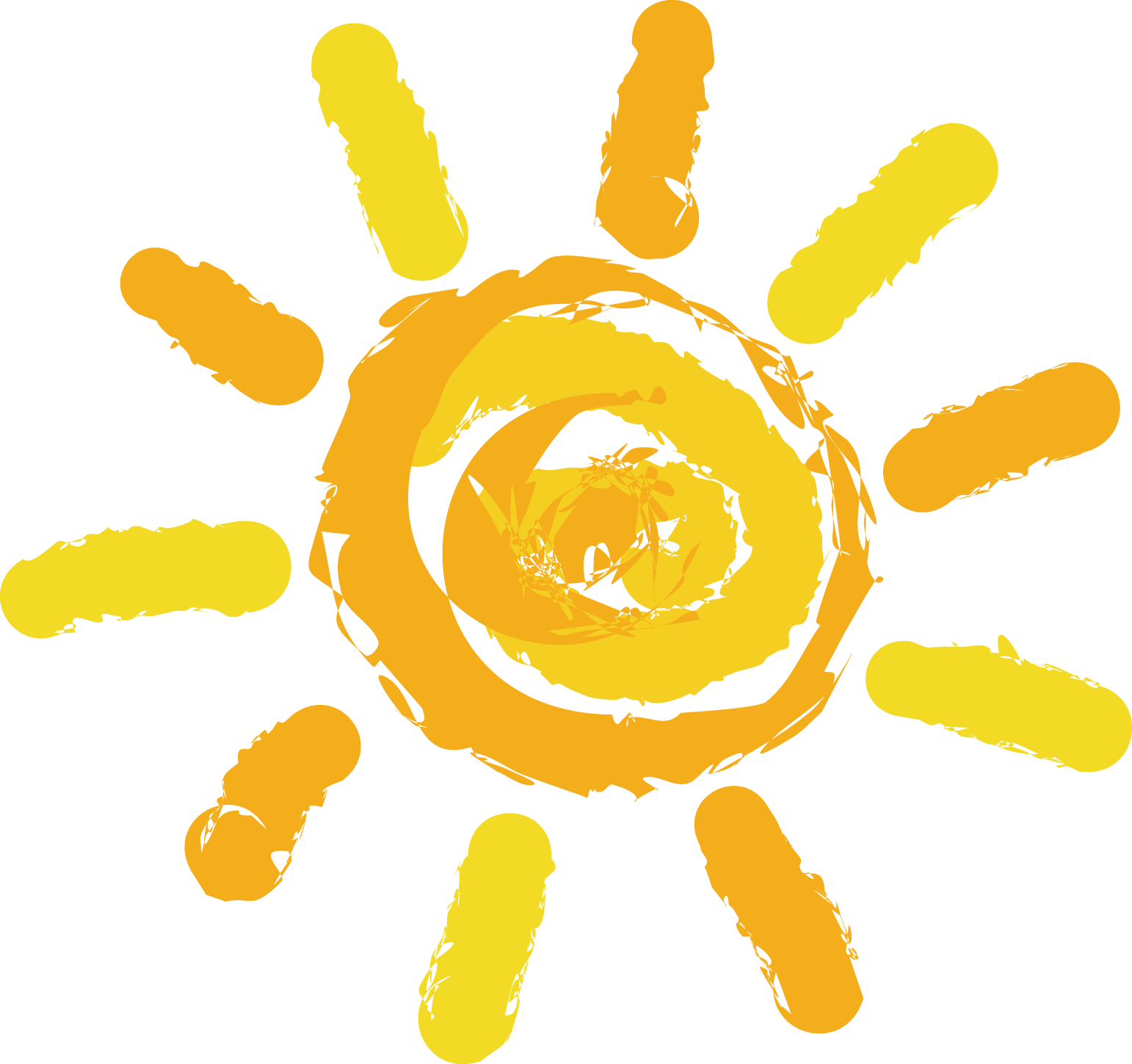sequelize
sequelize
# ORM 框架-Sequelize
# 1. 初始化测试 node 项目
# 基础初始化
mkdir testNode // 创建文件夹
cd testNode // 进入文件夹
npm init -y // 初始化 npm
mkdir app.js // 创建 node 项目启动根目录
1
2
3
4
5
6
7
2
3
4
5
6
7
# 安装 node 项目依赖
npm i express cors
1
# 配置 app.js 页面
const express = require('express');
const app = express();
const cors = require('cors');
const Account = require('./models/Account');
app.use(cors());
app.listen(8081, () => {
console.log('服务启动在: http://127.0.0.1:8081');
});
1
2
3
4
5
6
7
8
9
10
2
3
4
5
6
7
8
9
10
# 启动 node 项目
- 安装热更新启动库
npm i -g nodemon
1
- 启动方式
node app.js // 普通启动
nodemon app.js // 热更新启动
1
2
3
2
3
# 安装数据库操作依赖
Sequelize 官网: https://www.sequelize.cn/core-concepts/getting-started
安装 sequelize
yarn add sequelize@6.24.0
1
安装 mysql 数据库安装驱动程序
yarn add mysql2@2.3.3
1
# 2. 链接数据库
# 创建 confi/sequelize.js 文件,链接数据库
const { Sequelize } = require('sequelize');
// database 数据库名字
// username 用户名
// password 密码
// host 数据库运行的服务器ip地址
// dialect 数据库类型
const sequelize = new Sequelize('test', 'root', 'xxxx', {
host: 'xxxx',
dialect: 'mysql'
});
module.exports = sequelize;
1
2
3
4
5
6
7
8
9
10
11
12
13
2
3
4
5
6
7
8
9
10
11
12
13
# 测试连接
const { Sequelize } = require('sequelize');
// database 数据库名字
// username 用户名
// password 密码
// host 数据库运行的服务器ip地址
// dialect 数据库类型
const sequelize = new Sequelize('test', 'root', '15468381.tan', {
host: '159.75.253.154',
dialect: 'mysql'
});
// 测试链接
(async function() {
try {
await sequelize.authenticate();
console.log('数据库链接成功');
} catch (error) {
console.error('数据库链接失败:', error);
}
})();
module.exports = sequelize;
1
2
3
4
5
6
7
8
9
10
11
12
13
14
15
16
17
18
19
20
21
22
23
2
3
4
5
6
7
8
9
10
11
12
13
14
15
16
17
18
19
20
21
22
23
# 运行命令测试连接
根目录下运行以下指令:
node config/sequelize.js
1
# 3. 数据库模型具体操作
# 定义模型
model/Account.js
const { Sequelize, DataTypes } = require('sequelize');
const sequelize = require('../config/sequelize.js');
const Account = sequelize.define(
'Account',
{
// 在这里定义模型属性
id: {
autoIncrement: true,
type: DataTypes.BIGINT,
allowNull: false,
primaryKey: true
},
username: {
type: DataTypes.STRING(255),
allowNull: true,
comment: '名字'
},
age: {
type: DataTypes.BIGINT,
allowNull: true,
comment: '年龄'
},
hobby: {
type: DataTypes.STRING(255),
allowNull: true,
comment: '爱好'
},
gmt_create: {
type: DataTypes.DATE,
allowNull: true,
defaultValue: Sequelize.Sequelize.literal('CURRENT_TIMESTAMP'),
comment: '创建时间'
},
gmt_modified: {
type: DataTypes.DATE,
allowNull: true,
defaultValue: Sequelize.Sequelize.literal('CURRENT_TIMESTAMP')
}
},
{
tableName: 'account',
timestamps: false
// 其他模型参数
}
);
(async () => {
await Account.sync({ alter: true });
console.log('成功同步');
})();
module.exports = Account;
1
2
3
4
5
6
7
8
9
10
11
12
13
14
15
16
17
18
19
20
21
22
23
24
25
26
27
28
29
30
31
32
33
34
35
36
37
38
39
40
41
42
43
44
45
46
47
48
49
50
51
52
53
54
2
3
4
5
6
7
8
9
10
11
12
13
14
15
16
17
18
19
20
21
22
23
24
25
26
27
28
29
30
31
32
33
34
35
36
37
38
39
40
41
42
43
44
45
46
47
48
49
50
51
52
53
54
# 模型同步
- 实现方案
Account.sync() - 如果表不存在, 则创建该表, 否则, 不执行任何操作;
Account.sync({ force: true }) - 将创建表, 如果表已经存在, 则将其首先删除;
Account.sync({ alter: true }) - 这将检查数据库中表的数据,
然后在表中进行必要的更改以使其与模型匹配;
1
2
3
4
5
6
2
3
4
5
6
- 具体代码
(async () => {
await Account.sync({ alter: true });
console.log('成功同步');
})();
1
2
3
4
2
3
4
- 执行命令测试是否成功:
node model/Account.js
1
# 简单的 INSERT 操作
- 实现方法
app.get('/account', async (req, res) => {
await Account.create({ username: '老六', age: 30, hobby: '发呆' });
res.send('插入成功');
});
1
2
3
4
2
3
4
- 具体测试
app.js 文件内
const express = require('express');
const app = express();
const cors = require('cors');
const Account = require('./models/Account');
app.use(cors());
app.get('/account', async (req, res) => {
await Account.create({ username: '老六', age: 30, hobby: '发呆' });
res.send('插入成功');
});
app.listen(8081, () => {
console.log('服务启动在: http://127.0.0.1:8081');
});
1
2
3
4
5
6
7
8
9
10
11
12
13
14
15
2
3
4
5
6
7
8
9
10
11
12
13
14
15
- 测试接口操作是否成功
postman 请求 get 方法
http://127.0.0.1:8081/account
1
# 4. 数据库模型同步
提高模型同步的开发效率-sequelize-auto
# 安装
npm i sequelize-auto
1
# 数据库创建表
test 数据库下创建 club表

# 运行命令
node_modules/sequelize-auto/bin/sequelize-auto -d test -h 120.25.3.72 -u root -p
3306 -x xdclass.net168 -e mysql --cm p
--cm p // 帕斯卡命名法(将所有单词首字母大写连接)
1
2
3
4
2
3
4
# 简化命令
// package.json
"scripts": {
"models": "node_modules/sequelize-auto/bin/sequelize-auto"
},
npm run models -d test(库名) -h 120.25.3.72(端口) -u root -p 3306 -x xdclass.net168(数据库密码) -e mysql -- cm p
1
2
3
4
5
6
2
3
4
5
6
# 运行之后会自动生成:
models/init-models.js
var DataTypes = require('sequelize').DataTypes;
var _Account = require('./account');
var _Club = require('./club');
function initModels(sequelize) {
var Account = _Account(sequelize, DataTypes);
var Club = _Club(sequelize, DataTypes);
return {
Account,
Club
};
}
module.exports = initModels;
module.exports.initModels = initModels;
module.exports.default = initModels;
1
2
3
4
5
6
7
8
9
10
11
12
13
14
15
16
17
2
3
4
5
6
7
8
9
10
11
12
13
14
15
16
17
修改 app.js
const express = require('express');
const app = express();
const cors = require('cors');
const models = require('./models/init-models')
const sequelize = require('./config/sequelize.js')
app.use(cors());
app.get('/account', async (req, res) => {
await models(sequelize).Account.create({ username: '老六', age: 30, hobby: '发呆' });
res.send('插入成功');
});
app.listen(8081, () => {
console.log('服务启动在: http://127.0.0.1:8081');
});
1
2
3
4
5
6
7
8
9
10
11
12
13
14
15
16
17
2
3
4
5
6
7
8
9
10
11
12
13
14
15
16
17
修改成功之后,请求接口,如插入成功就正常。
# 简化代码
config -> sequelize.js
const { Sequelize } = require('sequelize');
const initModels = require('../models/init-models');
// database 数据库名字
// username 用户名
// password 密码
// host 数据库运行的服务器ip地址
// dialect 数据库类型
const sequelize = new Sequelize('test', 'root', 'xx', {
host: 'xx',
dialect: 'mysql'
});
(async function() {
try {
await sequelize.authenticate();
console.log('数据库链接成功');
} catch (error) {
console.error('数据库链接失败:', error);
}
})();
const models = initModels(sequelize);
module.exports = { ...models, sequelize };
1
2
3
4
5
6
7
8
9
10
11
12
13
14
15
16
17
18
19
20
21
22
23
24
25
2
3
4
5
6
7
8
9
10
11
12
13
14
15
16
17
18
19
20
21
22
23
24
25
app.js
const express = require('express');
const app = express();
const cors = require('cors');
const { Account } = require('./config/sequelize.js');
app.use(cors());
app.get('/account', async (req, res) => {
await Account.create({ username: '老六', age: 30, hobby: '发呆' });
res.send('插入成功');
});
app.listen(8081, () => {
console.log('服务启动在: http://127.0.0.1:8081');
});
1
2
3
4
5
6
7
8
9
10
11
12
13
14
15
2
3
4
5
6
7
8
9
10
11
12
13
14
15
# 配置介绍
const Sequelize = require('sequelize');
module.exports = function(sequelize, DataTypes) {
return sequelize.define('Account', {
id: {
autoIncrement: true,
type: DataTypes.BIGINT,
allowNull: false,
primaryKey: true
},
username: {
type: DataTypes.STRING(255),
allowNull: true,
comment: "名字"
},
age: {
type: DataTypes.BIGINT,
allowNull: true,
comment: "年龄"
},
hobby: {
type: DataTypes.STRING(255),
allowNull: true,
comment: "爱好"
},
gmt_create: {
type: DataTypes.DATE,
allowNull: true,
defaultValue: Sequelize.Sequelize.literal('CURRENT_TIMESTAMP'),
comment: "创建时间"
},
gmt_modified: {
type: DataTypes.DATE,
allowNull: true,
defaultValue: Sequelize.Sequelize.literal('CURRENT_TIMESTAMP')
}
}, {
sequelize,
tableName: 'account',
timestamps: false,
indexes: [
{
name: "PRIMARY",
unique: true,
using: "BTREE",
fields: [
{ name: "id" },
]
},
]
});
};
1
2
3
4
5
6
7
8
9
10
11
12
13
14
15
16
17
18
19
20
21
22
23
24
25
26
27
28
29
30
31
32
33
34
35
36
37
38
39
40
41
42
43
44
45
46
47
48
49
50
51
52
2
3
4
5
6
7
8
9
10
11
12
13
14
15
16
17
18
19
20
21
22
23
24
25
26
27
28
29
30
31
32
33
34
35
36
37
38
39
40
41
42
43
44
45
46
47
48
49
50
51
52
# 5. 增删改查操作
# 查询
- 查询1
// 查询
// sql语句 SELECT * FROM account WHERE username = '老王';
app.get('/find', async (req, res) => {
const resDate = await Account.findAll({
where: { username: '老六' },
raw: true
});
console.log(resDate);
res.send(resDate);
});
1
2
3
4
5
6
7
8
9
10
2
3
4
5
6
7
8
9
10
- 查询2
// 操作符查询
// sql语句 SELECT * FROM account WHERE username = '老王';
app.get('/find', async (req, res) => {
const resDate = await Account.findAll({
where: {
username: { [Op.eq]: '老六' }
}
});
console.log(resDate);
res.send(resDate);
});
1
2
3
4
5
6
7
8
9
10
11
2
3
4
5
6
7
8
9
10
11
- 查询3
// 查询 hobby= '买包包' 和 age=20 的数据
// sql语句 SELECT * FROM account WHERE hobby = '买包包' AND age=20;
app.get('/find', async (req, res) => {
const resDate = await Account.findAll({
where: {
hobby: '买包包',
age: 20
}
});
console.log(resDate);
res.send(resDate);
});
1
2
3
4
5
6
7
8
9
10
11
12
2
3
4
5
6
7
8
9
10
11
12
- 查询4
// 操作符查询 hobby= '买包包' 或者 age=20 的数据
// sql语句 SELECT FROM account WHERE hobby = '买包包' OR age=20;
app.get('/find2', async (req, res) => {
const resDate = await Account.findAll({
where: {
[Op.or]: [{ hobby: '买包包' }, { age: 20 }]
}
});
console.log(resDate);
res.send(resDate);
});
1
2
3
4
5
6
7
8
9
10
11
12
2
3
4
5
6
7
8
9
10
11
12
# 新增
// 增加
// sql语句 INSERT INTO `account` (`id`,`username`,`age`,`hobby`,`gmt_create`,`gmt_modified`) VALUES (DEFAULT,?,?,?,CURRENT_TIMESTAMP,CURRENT_TIMESTAMP);
app.get('/insert', async (req, res) => {
await Account.create({ username: '老六', age: 30, hobby: '发呆' });
res.send('插入成功');
});
1
2
3
4
5
6
2
3
4
5
6
# 更新
// 更新
// sql语句 UPDATE account SET username='老六' WHERE username='老王'
app.get('/update', async (req, res) => {
const resDate = await Account.update(
{ username: '老王' },
{
where: { username: '老六' }
}
);
console.log(resDate);
res.send(resDate);
});
1
2
3
4
5
6
7
8
9
10
11
12
2
3
4
5
6
7
8
9
10
11
12
# 删除
// 删除
// sql语句 DELETE from account WHERE username="老六"
app.get('/delete', async (req, res) => {
const resDate = await Account.destroy({
where: { username: '老六' }
});
console.log(resDate);
res.send('删除成功');
});
1
2
3
4
5
6
7
8
9
2
3
4
5
6
7
8
9
编辑 (opens new window)
上次更新: 2024/04/20, 18:53:06